1. Set Return MQTT response as COMMAND:
On the TASMOTA Web GUI -> Consoles
Code: Select all
Setoption4 1On the TASMOTA Web GUI -> Configuration -> Configure Other
3. Set MQTT Settings Host, User, Password and Topic. (Don't need to change the fulltopic or client)
On the TASMOTA Web GUI -> Configuration -> Configure MQTT.
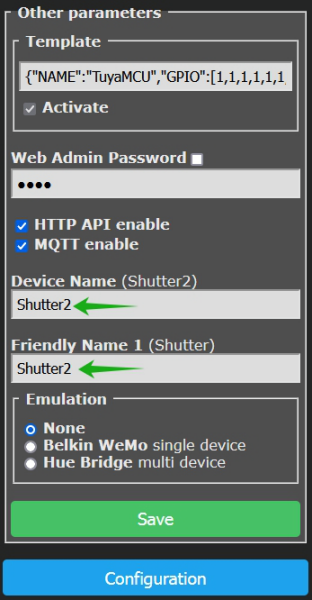
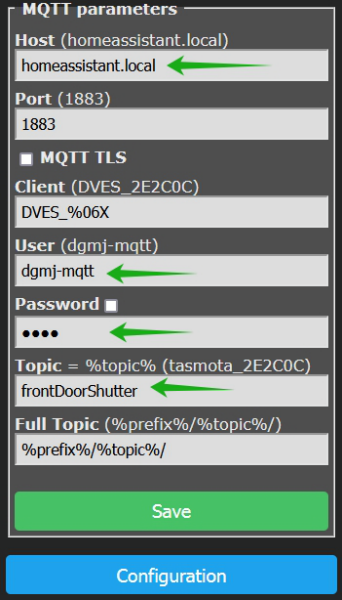
4. add following code in configuration.yaml
**Note**: Please replace the Topic "frontDoorShutter" according to your actual Topic name.
Code: Select all
mqtt:
cover:
- name: "yamlShutter"
unique_id: "yamlShutterId"
qos: 1
command_topic: "cmnd/frontDoorShutter/tuyasend4"
payload_open: "1,0"
payload_close: "1,2"
payload_stop: "1,1"
set_position_topic: "cmnd/frontDoorShutter/shutterposition"
set_position_template: "{{value}}"
position_topic: "stat/frontDoorShutter/RESULT"
position_template: "{{ value_json.Shutter1.Position }}"
availability_topic: "tele/frontDoorShutter/LWT"
payload_available: "Online"
payload_not_available: "Offline"
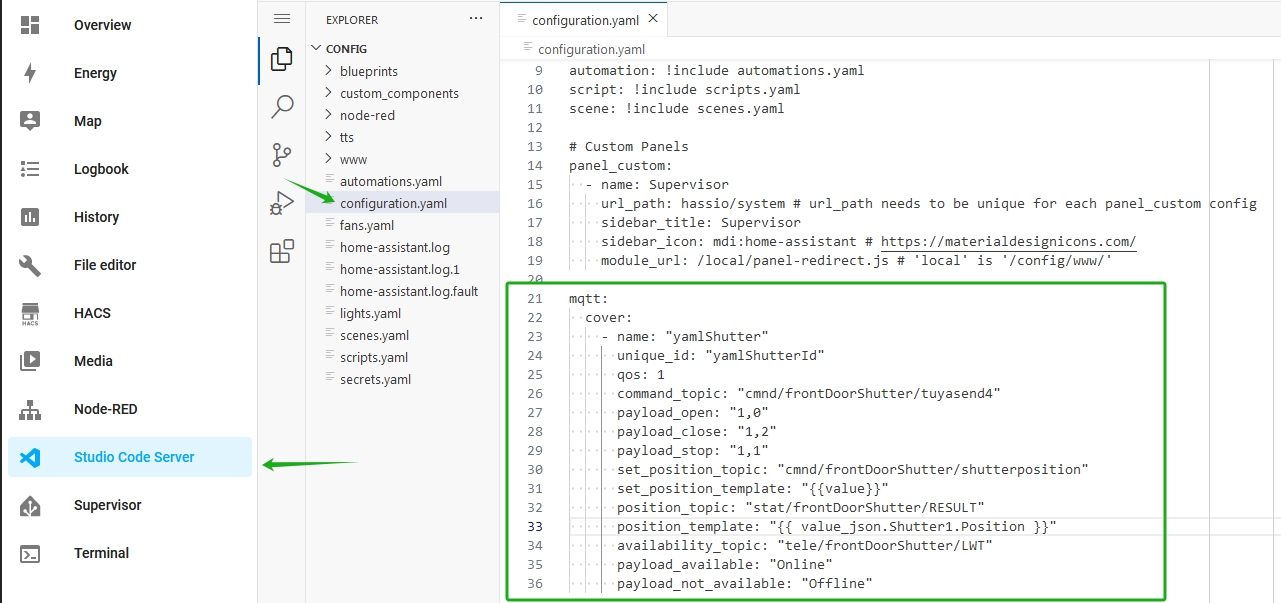
5. Now you can add the device by entity